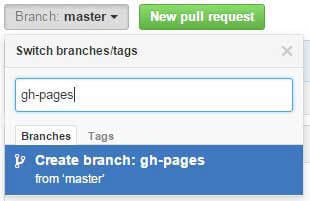Documentation
Installation:
Fork the master branch and delete gh-pages branch in it. This is important because gh-pages branch is used here only to host the blog. You should be using the master branch as the source and create a fresh gh-pages branch.
Watch my video on instlallation
How to delete old gh-pages branch?
After forking the repository, click on branches.
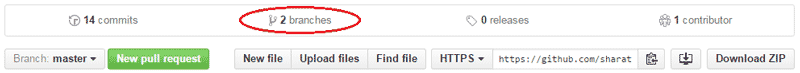
Delete gh-pages branch.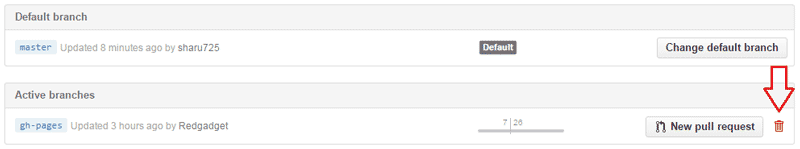
You have to create a new gh-pages branch using the master branch. Go back to the forked repository and create gh-pages branch.
Now, go to settings and check the Github Pages section. You should see a URL where the blog is hosted.
This process will host the theme as a Project Page. You can also download the files for local development.
The default theme will look like this
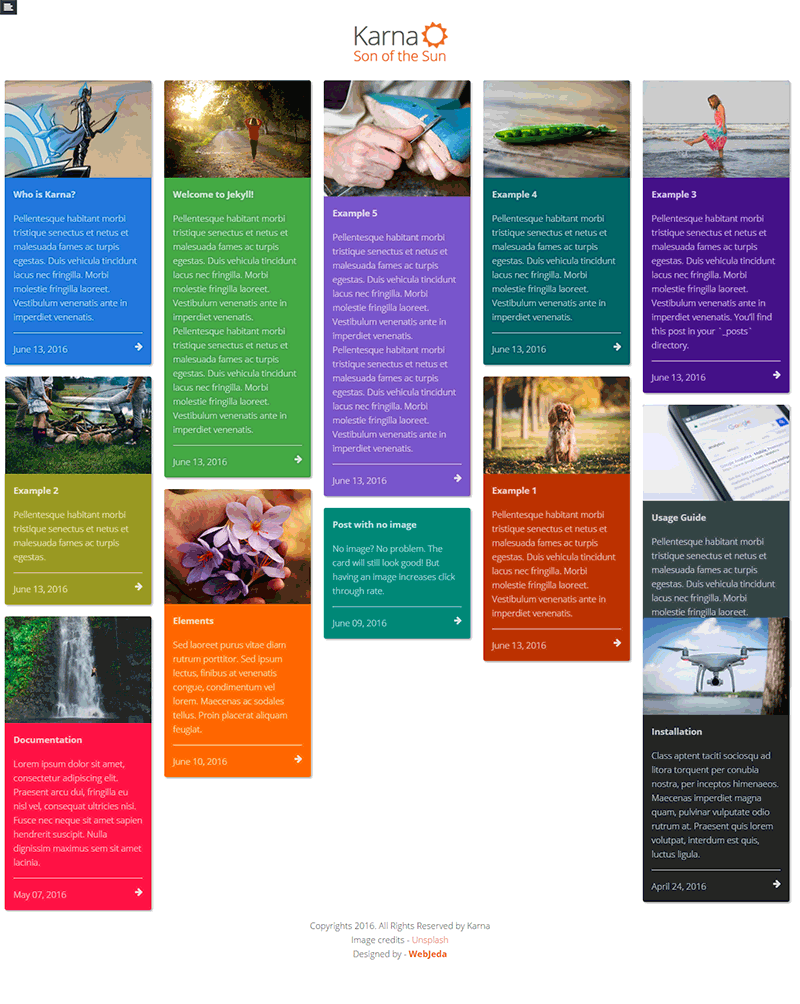
A sample post would look like this
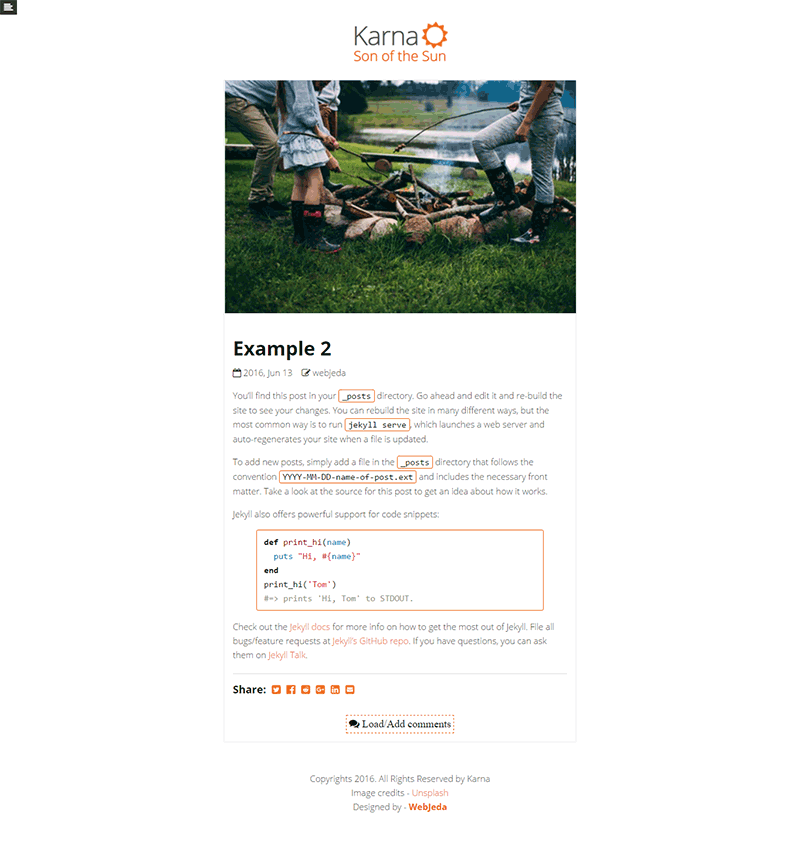
This theme is made especially for smartphones.
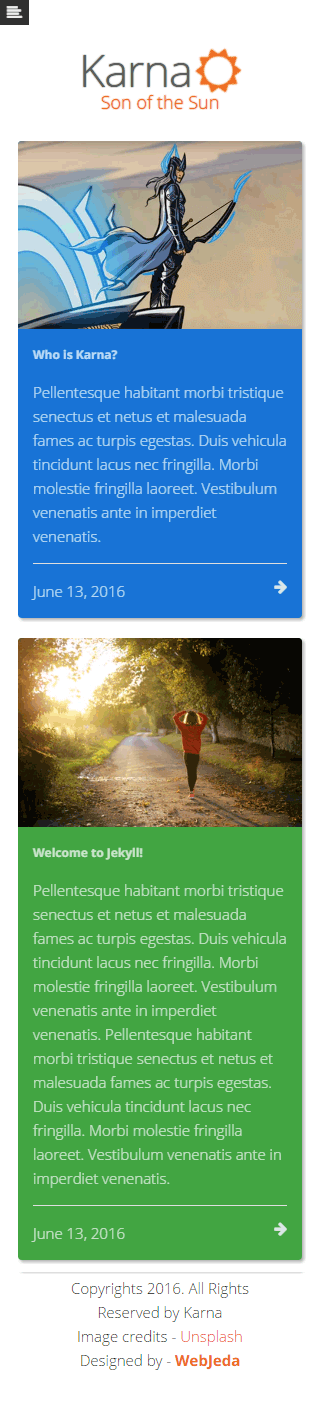
Development
Make changes to the master branch and create a pull request. Do not use gh-pages branch as it is used to host the theme.
License
MIT License
Change Log
Version 0.8
- Initial release with a responsive card-friendly layout.